Creating a Discord bot & getting a token
Creating a bot in discord is easy. First you need to go to the Discord Developer Portal and click “New App”
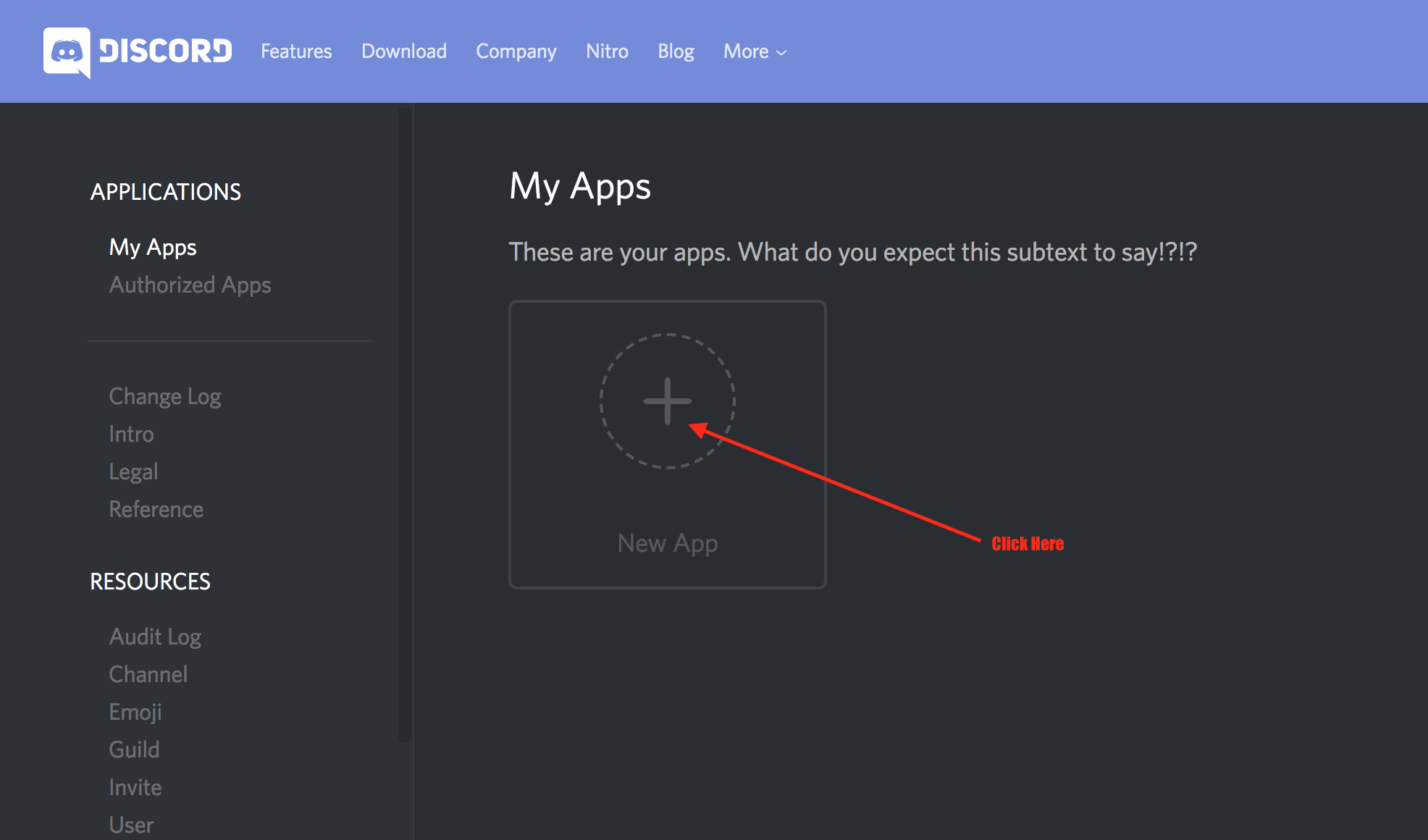
Now give your bot a name and a picture, a description isn’t necessary.
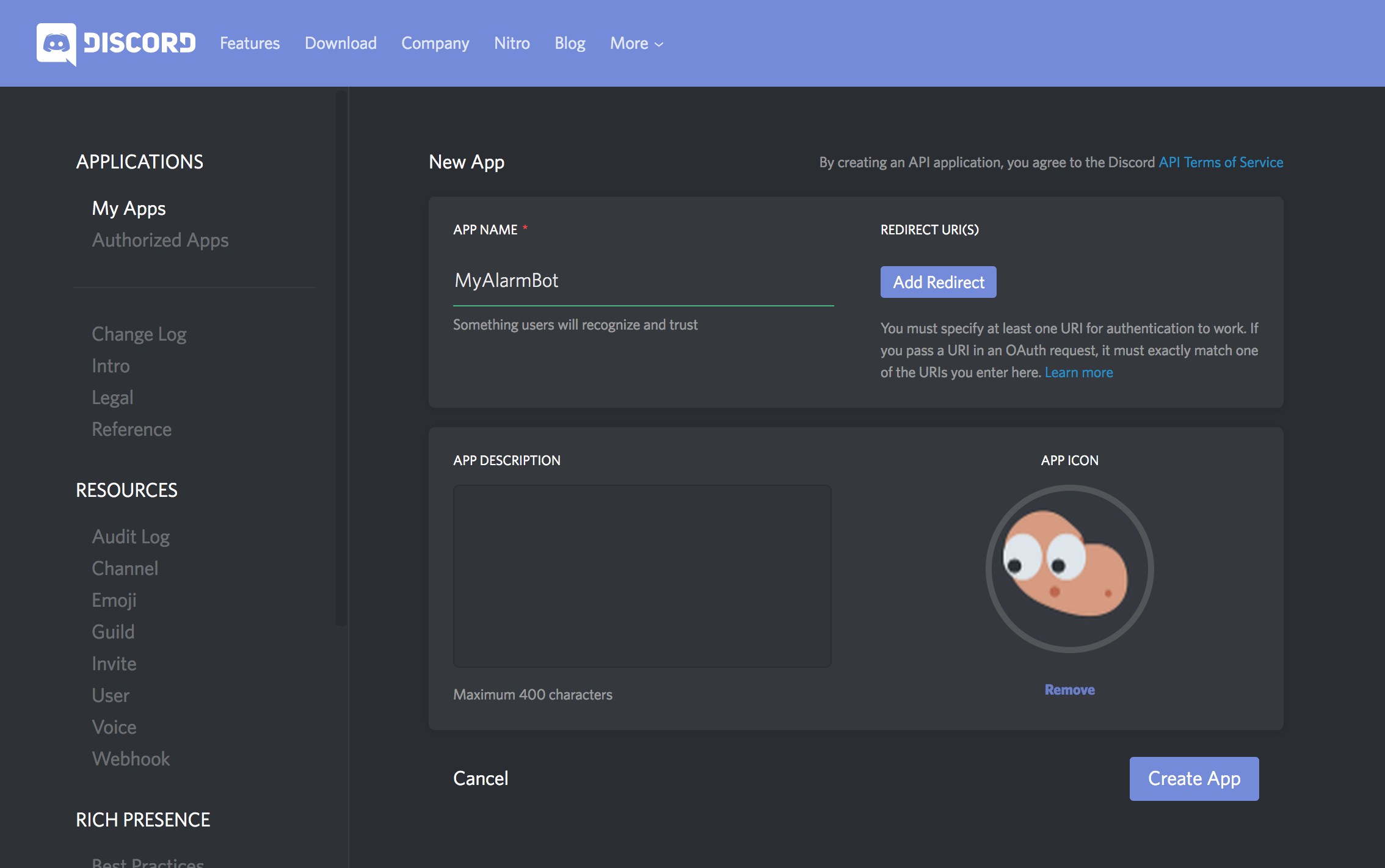
Click “Create Application”. Please note that your discord e-mail address needs to be verified before you can create an app. On the next page scroll down until you see “Create a bot user” and click that. Also click “Yes, do it!”.
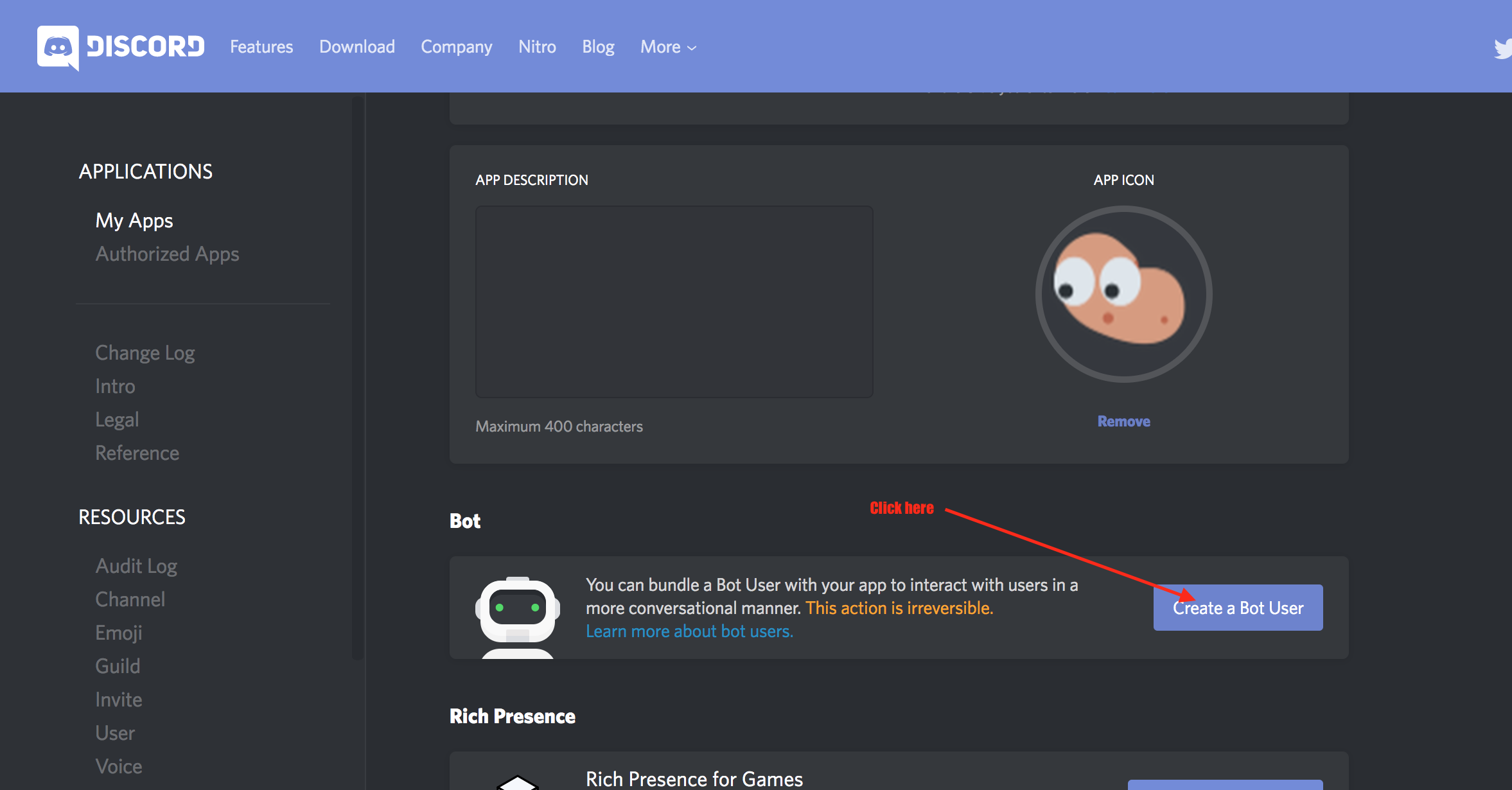
Get your token by using the “click to reveal” button in the App Bot User section.
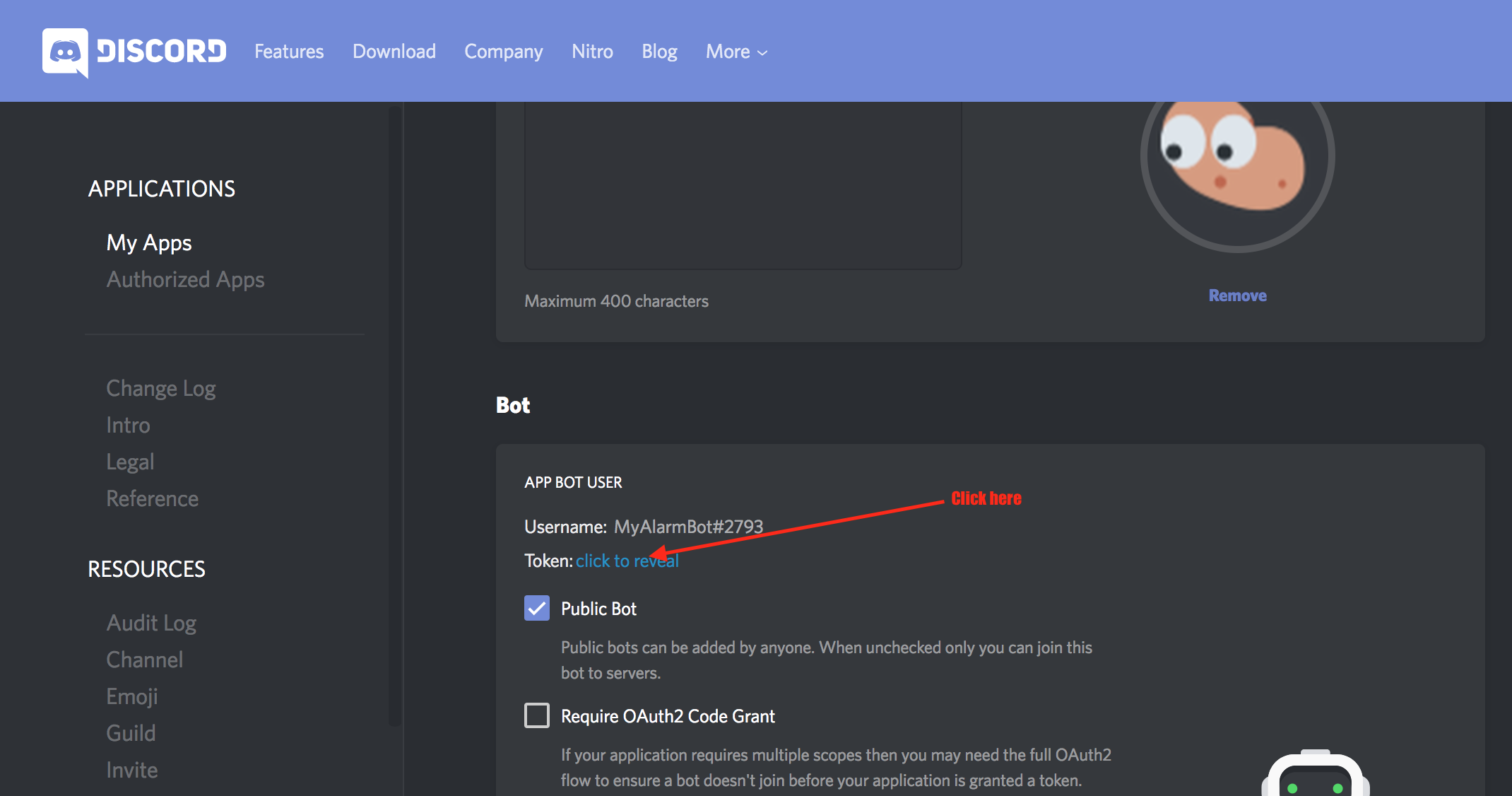
You need to tick the ‘server member intents’, ‘presence intents’ and ‘message content intent’ for Poracle’s role checking to work
Now it’s time to invite your bot to your server. Don’t worry about the bot being up and running for this next step. Replace YOUR_CLIENT_ID_HERE in this URL with your Client ID as shown below.
https://discordapp.com/oauth2/authorize?&client_id=YOUR_CLIENT_ID_HERE&scope=bot&permissions=0
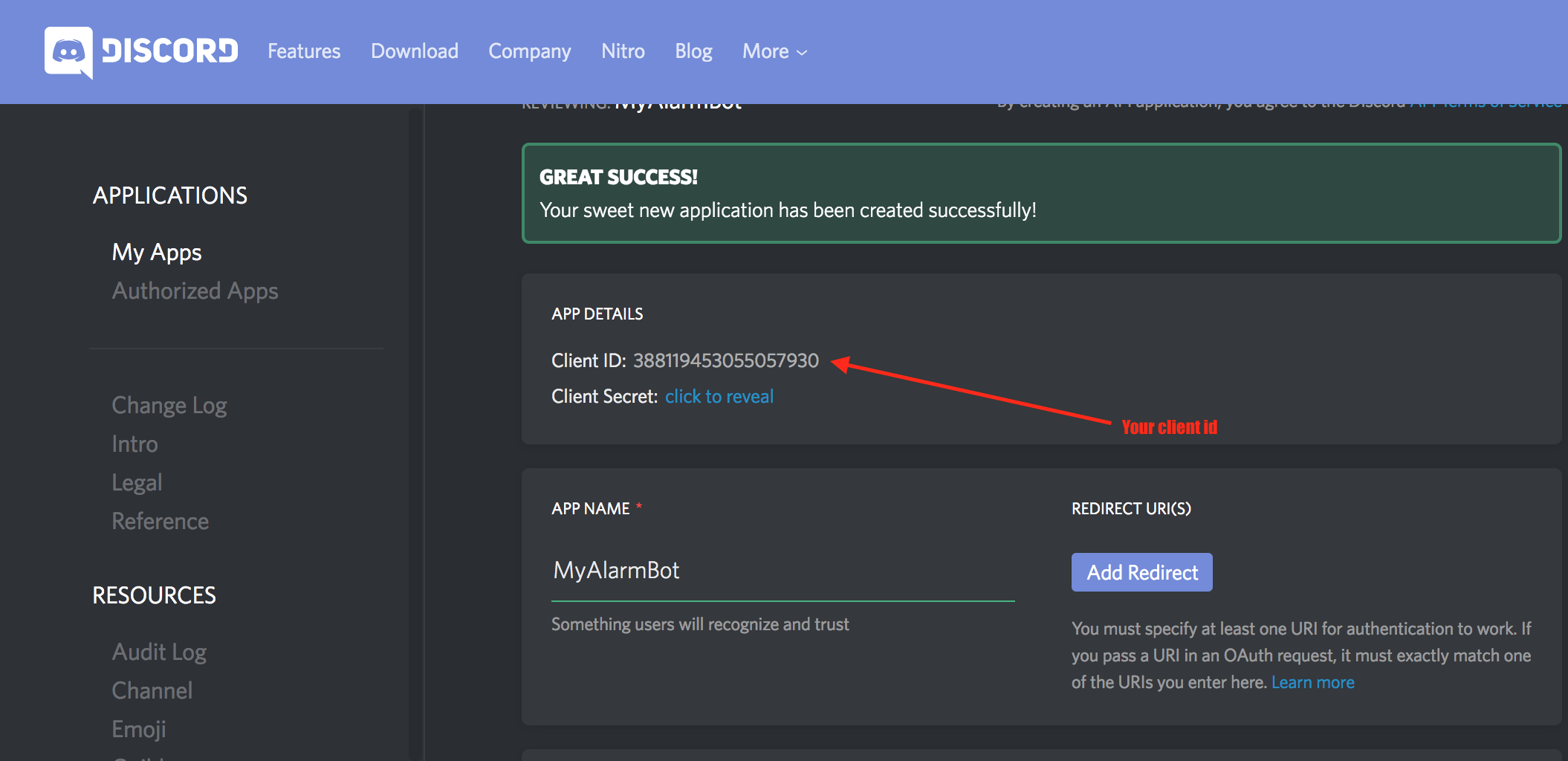
Once you follow https://discordapp.com/oauth2/authorize?&client_id=YOUR_CLIENT_ID_HERE&scope=bot&permissions=536870928 you will be asked to sign in and authorize the bot to join your server.
Member intents